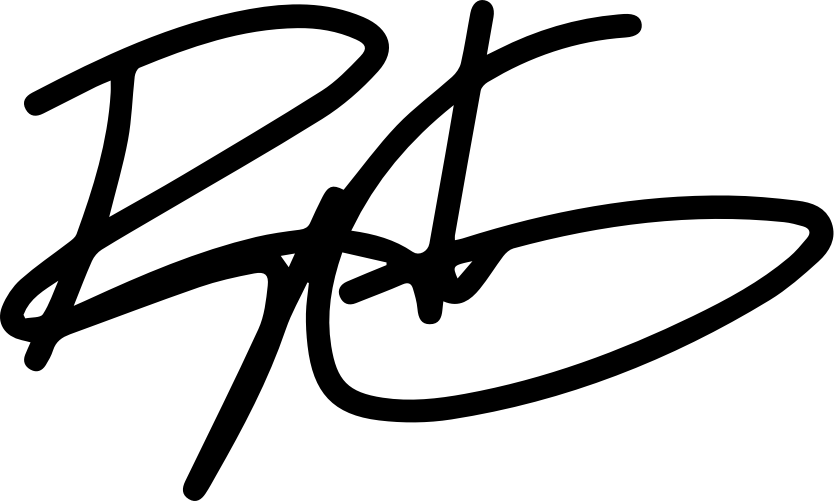If you're a programmer, you've no doubt heard of the term DRY, or, "don't repeat yourself." It's become a mantra, one that describes not repeating the same code again in your app.
It's a good enough principle that I've adopted this—as much as possible—to all facets of my workflow.
In particular, I'm a big fan of code snippets: chunks of code that you find yourself rewriting in different projects constantly. Code that, ideally, is accessible with a few keystrokes via an IDE snippet.
Up until now, if you wanted to reference some code you've used in the past, your only real options were to:
- Have an IDE-specific snippet file that you had to maintain more-or-less manually.
- Go digging through old project files, hoping you remembered exactly where the code you need was stored.
- Use a local "code notebook" type of app on your computer that you hopefully remembered to update (but probably didn't) with that specific code snippet.
Today, I'm introducing Parrot to fix this.
Parrot is a tool for managing your code snippets, with the added power of being able to generate new code snippets using AI.
You can type or paste an existing code snippet into Parrot—organizing by language and/or project—or, you can generate a brand new snippet using language-specific preferences for how you want the code generated.
What does that mean? You can tell the AI to generate code that looks like you wrote it. In whatever language or framework you call home.
Instead of having to copy/paste code from StackOverflow or a blog and reformat it to your liking, now, you can set-and-forget your code preferences once and get code written and formatted like you wrote it.
Parrot is a simple tool, but a powerful one. In the process of building Parrot, I used it to help me generate everything from a simple debounce function to a full-blown wrapper for CodeMirror (the in-browser IDE of choice for editing snippets in Parrot) and the logic for scheduling an email drip campaign.
This is a fundamental shift in how developers write code and I'm excited to have Parrot as an option to help developers to write more, better code, faster.
Here's a look at how Parrot works:
Defining Language Rule Sets and Generating Snippets
To ensure that the code you generate with Parrot is 100% consistent and looks like something you wrote yourself, Parrot introduces the concept of rule sets.

Rule Sets help you define specific rules around:
- Syntax
- Style
- Naming
- Organization
For popular languages and frameworks, Parrot offers templates to help you craft your rule set. You can also define custom rules to take full control over customization of the snippets Parrot generates for you.

When you go to generate a new snippet, you can select one of your rule sets and Parrot will automatically provide your preferences as context at generation time.
Type/Paste Snippets

If you have existing code snippets that you'd like to import into Parrot, you can use the type/paste feature to create a new snippet. Parrot will give you an easy-to-use editor for defining all of the code that makes up your snippet (with the option to add multiple code blocks in different languages), example usage, and documentation describing what the snippet does.
Automatic Github Backup
As a big believer in owning the data you create, I made it a priority to ensure that every snippet you create with Parrot remains 100% in your control.
When you sign up via Github, Parrot automatically creates a repo for backing up all of your snippets, automatically. Add a new snippet or make a change and Parrot automatically syncs the changes—whether you're paying for Parrot or not.
Parrot syncs the raw snippets as plain text, and, includes snippet files that will work with your IDE (at launch, Parrot supports VSCode/Cursor and Sublime Text).
Export Snippets for Your IDE
In addition to automatic backup to Github, Parrot also offers the option to export your snippets for your IDE.

There are a few options for exporting:
- All Snippets - Get all of your snippets in Parrot in a single file, formatted and ready to paste into your IDE.
- Language Specific - Get all of your snippets for a specific language/framework in a single file, formatted and ready to paste into your IDE.
- Project Specific - Get all of your snippets for a specific project in a single file, formatted and ready to paste into your IDE.
At export time, just select your IDE and click "export" and a file will be downloaded to your computer.
Projects, Search, and Tagging
Beyond helping you organize and generate snippets, Parrot also includes the ability to organize your snippets by project and language with search and tagging that works instantly. Need a function you wrote six months ago? Just search for its name or a tag in Parrot and get access to it instantly.

For teams, projects also double as a way to share and collaborate on snippets. Just add a team member via their Github username they used to sign up for Parrot with and they'll get immediate access.
If a team member on a project goes to generate a new snippet, they can add it to that project, utilizing your team's pool of generation tokens (more on this below).
Parrot pricing
So, how much does Parrot cost?
If you're just typing and pasting in existing code snippets, it's 100% free for your first 250 snippets.
After that, plans with unlimited snippet storage, the ability to generate snippets, and invite team members start at $19/mo.
If you're a free plan user and want to generate snippets, you can buy Pay As You Go tokens without having to set up a subscription (though, the 250 snippet limit still exists).
Here's a breakdown of all the subscription and pay-as-you-go options:
Monthly Subscription Options
Parrot offers four monthly subscription plans that top-up your generation tokens every month, unlock extra snippet storage, and enable the ability to bring along team members:
| Plan | Price | Generation Tokens | Snippet Storage | Bring Your Team | |
|---|---|---|---|---|---|
| Flutter | $19/mo | 100K | Up to 1,000 snippets | No | Sign Up |
| Glide | $29/mo | 300K | Unlimited | No | Sign Up |
| Soar | $149/mo | 1.5M | Unlimited | Yes | Sign Up |
| Flock | $299/mo | 3M | Unlimited | Yes | Sign Up |
Pay As You Go Options
Pay As You Go tokens are available as a one-off purchase for users looking to take Parrot for a test drive. All Pay As You Go options have a limit of 250 snippets (unless you have an existing subscription and are adding extra tokens).
| Price | Tokens | Snippet Limit |
|---|---|---|
| $5 | 10K | 250 snippets |
| $19 | 50K | 250 snippets |
| $29 | 100K | 250 snippets |
| $39 | 250K | 250 snippets |
What's next
This is just the beginning for Parrot. I've wanted a tool like this for a long time and I've got a lot of ideas for how to make Parrot even better.
If you want to keep up with Parrot's progress, pop in your email below to get the latest posts here on the blog, or, follow @codewithparrot on X/Twitter for the latest on everything.
I'm really excited to see what you build with Parrot.
Happy hacking,
Ryan